Sanding 3D Printed Objects A Guide to Achieving Smooth Finishes
In the world of 3D printing, the excitement of seeing a design come to life is often tempered by the challenge of achieving a smooth and professional finish on the printed object. One of the most effective techniques to enhance the surface quality of 3D printed objects is sanding. This article explores the importance of sanding, the techniques involved, and tips for success.
Why Sanding Matters
3D printing can produce objects with intricate details, but the layer-by-layer deposition of material often results in visible lines and surface imperfections. These features can detract from the aesthetic appeal of the print and may pose challenges in applications requiring a polished look. Sanding helps to mitigate these issues by smoothing the surface, allowing paint or other finishes to adhere better and resulting in an overall more polished final product.
Tools and Materials
Before diving into the sanding process, it is crucial to gather the right tools and materials. Essential items include
- Sandpaper Choosing the right grits is key. Start with a coarser grit (e.g., 80-120) to remove significant imperfections, then gradually progress to finer grits (e.g., 220, 320, and up) for a smooth finish. - Sanding block or sponge These tools help distribute pressure evenly across the surface, preventing uneven sanding. - Dust mask and goggles Safety should always come first. Protect yourself from dust and debris created during sanding. - Optional tools For intricate designs, consider using files or sanding pens to reach tight spots effectively.
Sanding Process
1. Preparation Before sanding, ensure your 3D printed object is clean. Remove any support structures and clean off any residue with isopropyl alcohol. Inspect the print for any areas that may require extra attention.
sanding 3d printed objects
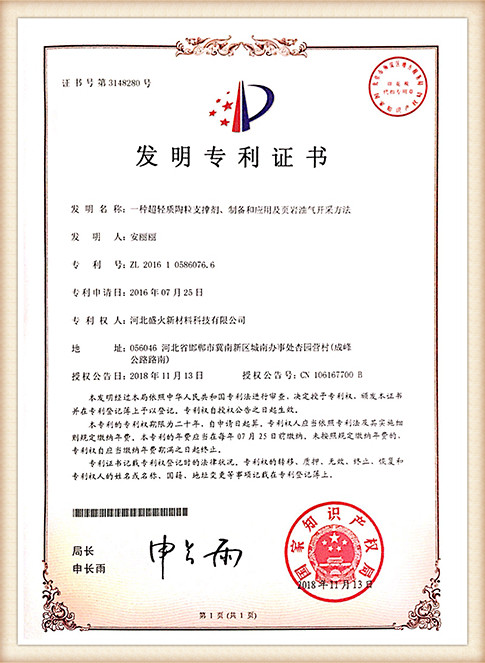
2. Coarse Sanding Start with the coarser grit sandpaper to tackle rough surfaces. Sand in a circular motion or along the grain where applicable, applying even pressure. Be careful not to sand too aggressively, which may over-expose the underlying layers and cause deeper scratches.
3. Intermediate Sanding Switch to a medium grit once the rough spots have been smoothed out. This step helps blend any remaining imperfections and creates a uniform surface.
4. Fine Sanding Progress to finer grits, which will refine the surface to a smooth finish. This step is crucial for preparing the object for painting or other surface treatments.
5. Final Touches After the fine sanding is complete, wipe the object with a damp cloth to remove any dust. Inspect the surface closely; if necessary, repeat the fine sanding as needed.
Tips for Success
- Sanding Water-Based PLA If you are working with PLA, lightly wetting your sandpaper can minimize dust and enhance the effectiveness of the sanding process. - Heat Sensitivity Be cautious with heat-sensitive materials; excessive sanding can generate heat and warp the object. - Testing If unsure about how sanding may affect your print, test on a small, less visible area first.
Conclusion
Sanding 3D printed objects is a vital process for those seeking to achieve a high-quality finish. While it requires time and patience, the results can dramatically enhance the visual appeal and functional integrity of 3D prints. By following the right techniques and using the appropriate tools, anyone can transform a rough 3D print into a smooth and polished masterpiece.
Post time:Aug . 21, 2024 12:55
Next:Types of Foundry Sand Used in Metal Casting Processes
