How to Sand 3D Prints A Comprehensive Guide
3D printing has revolutionized the way we create objects, but the process often leaves prints with rough surfaces and visible layer lines that can detract from their overall appearance. Sanding 3D prints is an essential finishing technique that can elevate your project, providing a smoother and more professional look. In this guide, we will explore the steps, tools, and tips to effectively sand your 3D printed objects.
Understanding the Materials
Before you begin sanding, it’s important to know what material your 3D print is made from, as different materials require different sanding techniques. The most common filaments used in 3D printing are PLA, ABS, PETG, and resin.
- PLA This biodegradable plastic is easy to sand but can melt if exposed to high temperatures. It is best sanded with finer grits. - ABS This material can be more challenging to work with, as it can release fumes while sanding. However, ABS can be smoothed with acetone vapor, which can also reduce the amount of sanding needed. - PETG Known for its strength, PETG can be sanded but requires a bit more effort due to its durability. - Resin 3D printed resin models offer high detail but can be brittle. Fine sanding is essential to avoid damaging the model.
Tools and Supplies
To achieve the best results, you will need the following materials 1. Sandpaper Different grits, starting from coarse (60-120 grit) to medium (220-400 grit), and finishing with fine (800-1000 grit). 2. Sanding Block To keep your sanding uniform and control pressure. 3. Water For wet sanding, which can minimize dust and improve the finish. 4. Safety Gear Dust mask, safety goggles, and gloves to protect yourself from fine particles.
Step-by-Step Sanding Process
Step 1 Preparation Start by washing your 3D print in soapy water to remove any dust or grease. This also helps to see any imperfections clearly.
how to sand 3d prints
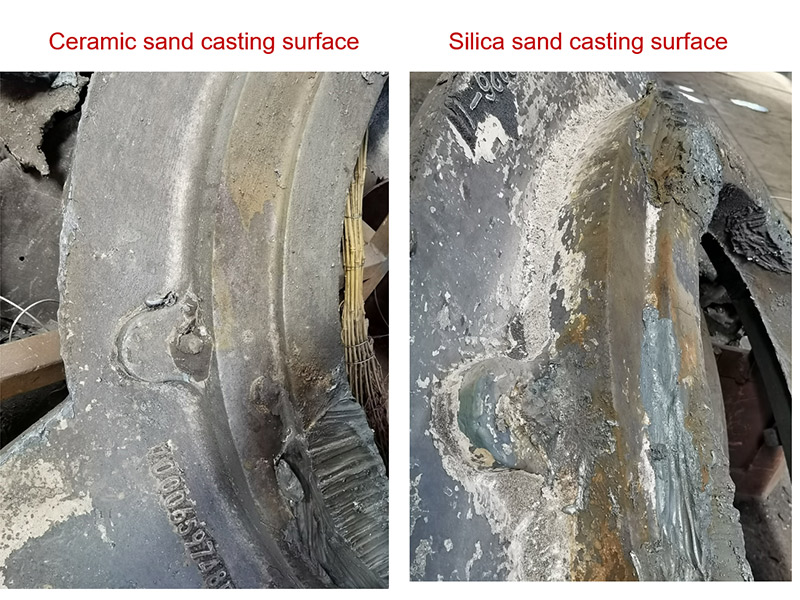
Step 2 Start with Coarse Grit Begin sanding with a coarse grit sandpaper. Focus on any prominent layer lines or rough areas. Keep the sandpaper perpendicular to the surface for even sanding. Maintain a steady and gentle pressure to avoid gouging the material.
Step 3 Move to Medium Grit Once the surface is more uniform, switch to medium grit sandpaper. This will help smooth out any scratches left from the coarse grit. Continue to sand evenly, paying special attention to corners and edges.
Step 4 Finishing with Fine Grit Transition to fine grit sandpaper to achieve a polished finish. If you’re using the wet sanding method, dip the sandpaper in water before sanding. This helps to minimize dust and gives a smooth finish.
Step 5 Clean the Surface After sanding, clean the model again to remove any dust. Inspect the object to ensure you’re satisfied with the smoothness.
Additional Tips
- Be Patient Sanding can be a time-consuming process, but taking your time will pay off in the final appearance of your print. - Test on a Scrap Piece If you are unsure about the sanding process, test on a scrap piece of the same material first. - Use a Primer If you're planning to paint your print, a primer can help fill in any small imperfections and further enhance the finish.
Conclusion
Sanding your 3D prints is a valuable skill that can vastly improve the quality and look of your finished projects. With the right tools and techniques, you can achieve a professional look, making your 3D creations stand out. Happy sanding!
Post time:அக் . 21, 2024 23:27
Next:Creating Intricate Designs with 3D Sand Art Techniques for Unique Visual Experiences
