How to Sand a 3D Print A Comprehensive Guide
3D printing has revolutionized the manufacturing industry, offering unparalleled customization and rapid prototyping. However, one challenge that often arises after the printing process is achieving a smooth surface finish. Sanding your 3D prints is a crucial step in enhancing both their aesthetic appeal and functionality. In this article, we'll explore the steps and techniques for effectively sanding a 3D print to achieve a professional-looking finish.
Why Sand Your 3D Prints?
Before delving into the sanding process, you may wonder why sanding is necessary. Most 3D prints, particularly those created with FDM (Fused Deposition Modeling) printers, tend to have visible layer lines and rough surfaces. Sanding helps to
1. Improve Appearance A smooth surface can significantly enhance the visual quality of your print. 2. Enhance Paint Adhesion If you plan to paint or apply a finish to your print, sanding is critical for ensuring that the surface holds the paint well. 3. Remove Imperfections Sanding can eliminate any imperfections or blemishes caused during the printing process.
Tools and Materials Needed
Before you get started, gather the following tools and materials
- Various grits of sandpaper (from coarse to fine, e.g., 80, 120, 220, 400, and 600 grit) - A sanding block (optional, but helpful for flat surfaces) - Water or a water spray bottle (for wet sanding) - Rubbing alcohol (for cleaning) - A soft cloth - Safety goggles and a dust mask (for protection)
Step-by-Step Sanding Process
1. Prepare Your Print Once your print has cooled and is ready for finishing, inspect it for visible defects or loose filament strands. If necessary, trim any excess material using a craft knife or scissors.
how to sand a 3d print
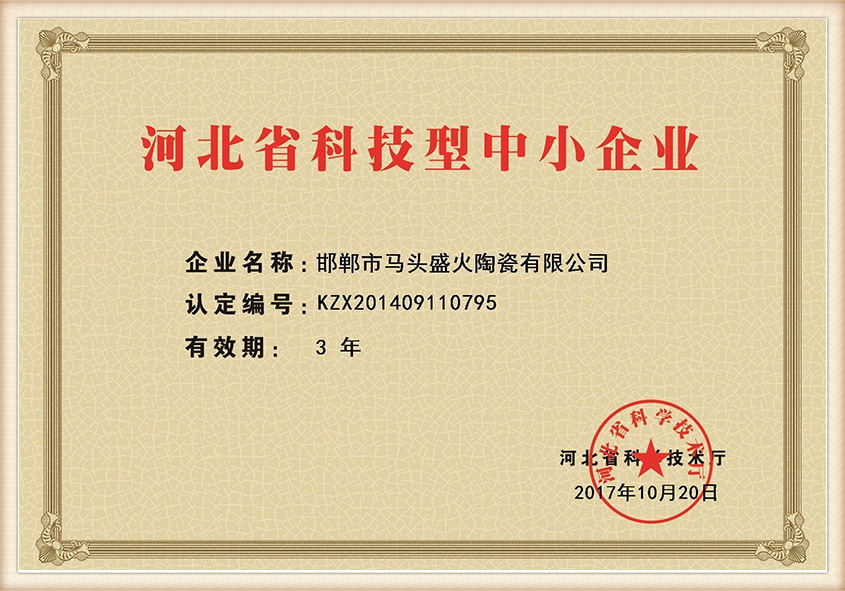
2. Start with Coarse Grit Sandpaper Begin with a lower grit sandpaper, such as 80 or 120 grit, to quickly remove the bulk of the layer lines. Use even strokes, applying light pressure to avoid damaging the print. If you're working on a flat surface, consider using a sanding block for improved control.
3. Progress to Finer Grits Once you've achieved a more uniform surface with the coarse grit, gradually work your way up to finer grits, such as 220 and then 400. This step will refine the surface further, smoothing out any scratches left by the previous sanding.
4. Wet Sanding (Optional) For an even smoother finish, consider wet sanding. Dampen the sandpaper with water or use a spray bottle to keep the area wet. Wet sanding helps to reduce dust and allows for a controlled finish without excessive scratching. It’s particularly useful for materials like PLA, ABS, and PETG.
5. Clean Your Print After sanding, use a soft cloth or rubbing alcohol to wipe down the print, removing any dust and debris. This step is crucial for pre-painting preparation.
6. Inspect the Surface Take a moment to inspect your finished print; you may need to go back and sand any areas that require further smoothing. Repeat the sanding process with finer grit sandpaper if necessary.
7. Finishing Touches Once you're satisfied with the smoothness, you might want to apply a primer before painting. This step not only enhances adhesion but also helps to fill in any small imperfections that remain.
Tips for Successful Sanding
- Be Patient Sanding takes time, especially for larger prints. Rushing the process can lead to uneven surfaces or damage to the print. - Use Different Techniques Don’t hesitate to try different sanding techniques, like circular motions or back-and-forth strokes, to see what works best for your print. - Take Safety Precautions Always wear safety goggles and a dust mask, especially when sanding high-temperature plastics like ABS, which can produce harmful dust.
Conclusion
Sanding your 3D prints may seem tedious, but it’s an essential skill that can transform your projects from rough prints into polished masterpieces. By following the steps outlined in this guide, you’ll be well on your way to mastering the art of sanding and creating stunning 3D prints that you can be proud of. Happy printing!
Post time:Dec . 12, 2024 11:13
Next:sand casting techniques
