How to Sand a 3D Print A Step-by-Step Guide
3D printing has revolutionized the world of manufacturing, allowing enthusiasts and professionals to create complex structures and prototypes with ease. However, one common challenge that many face after completing a 3D print is achieving a smooth surface finish. This is where sanding comes into play. In this guide, we will walk you through the essential steps to effectively sand your 3D prints for a professional-looking finish.
Understanding the Material
Before you start sanding, it’s crucial to understand the material your print is made from. Most 3D prints are created using either PLA, ABS, or PETG filament. Each material has its unique properties, which will affect the sanding process. For instance, ABS can be smoothed with acetone vapor, but PLA will not respond the same way. Be sure to research the type of filament you used for your print, as this will guide your sanding approach.
Gathering Materials
To get started with sanding, you will need a few essential supplies - Sandpaper (various grits 100, 220, 400, and 800) - A sanding block or foam pad (optional) - Water (for wet sanding) - A mask and goggles (to protect yourself from dust) - A clean cloth
Having these materials ready will ensure a smoother sanding process.
Step-by-Step Guide to Sanding Your 3D Print
how to sand a 3d print
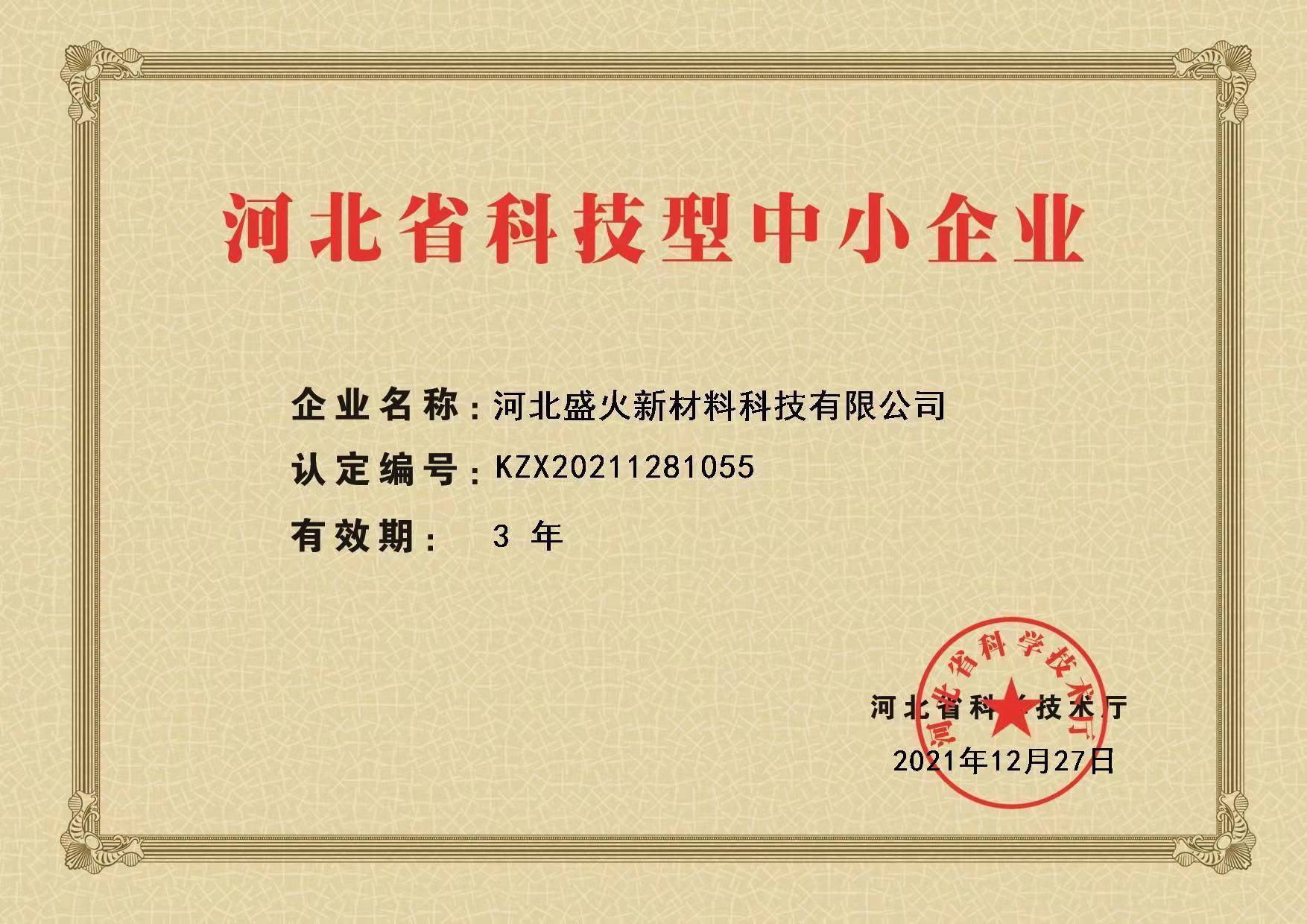
1. Preparation Begin by inspecting your print for any support structures or imperfections. Carefully remove any supports and trim off any excess material with a craft knife. This will make the sanding process more manageable.
2. Start with Coarse Grit Begin with 100-grit sandpaper. This grit is ideal for removing larger imperfections and smoothing out rough areas. Wrap the sandpaper around a sanding block to get a consistent surface. Gently sand the areas, applying even pressure and ensuring you don’t create additional grooves.
3. Progress to Finer Grits Once the major imperfections have been addressed, switch to 220-grit sandpaper. This step will help eliminate the scratches left by the coarse grit and make the surface noticeably smoother. For an even finer finish, follow up with 400-grit sandpaper, gradually decreasing the roughness.
4. Wet Sanding (Optional) For those seeking an ultra-smooth finish, consider wet sanding with 800-grit sandpaper. Wet sanding helps to minimize dust and allows for finer compounds to be used effectively. Dip the sandpaper in water and sand gently over the printed surface. This will result in a polished look without deep scratches.
5. Cleaning Up After sanding, use a clean cloth to wipe away any dust from the print. Make sure the surface is free of any sanding residue before proceeding with painting or sealing, if desired.
Finishing Touches
After sanding, you might choose to enhance the appearance of your print further through painting or applying a sealer. A primer can help to create an even surface for painting, while a clear coat can provide protection and a glossy finish.
In summary, sanding your 3D prints is an essential skill that can significantly elevate the quality of your finished projects. By following these steps, you’ll ensure a smoother, more professional finish that highlights the incredible possibilities of 3D printing. Happy printing and sanding!
Post time:Lap . 15, 2024 07:27
Next:sand casting cast iron
