How to Sand a 3D Print A Comprehensive Guide
Sanding is an integral part of the post-processing phase in 3D printing, especially if you're striving for a smooth, polished finish on your printed objects. While 3D printing can produce detailed items, the surface may often be rough or uneven due to layer lines and other imperfections. Sanding can help you achieve the desired aesthetic and functional quality. Here's a step-by-step guide to effectively sand your 3D prints.
Materials Needed
Before you begin, gather the following materials
1. Sanding Block or Sandpaper Use various grits, typically ranging from 60 to 400. 2. Wet/Dry Sandpaper This is useful for achieving smoother finishes. 3. Water Spray Bottle To keep surfaces moist during sanding, which reduces dust and helps with smoother results. 4. Dust Mask To protect yourself from inhaling fine particles. 5. Safety Goggles For eye protection while sanding. 6. A Clean Cloth For wiping down the model between sanding phases.
Step-by-Step Process
1. Cool Down After a print is completed, allow the object to cool down completely. This prevents warping when you begin sanding.
2. Assess the Model Inspect your print for rough areas, layer lines, or any imperfections that need attention. Mark these areas for focus during sanding.
3. Choose Your Sandpaper Grit - Start with a coarser grit (around 60 to 100) for heavy imperfections. - Progress slowly to finer grits (220 to 400) for a smooth finish.
how to sand a 3d print
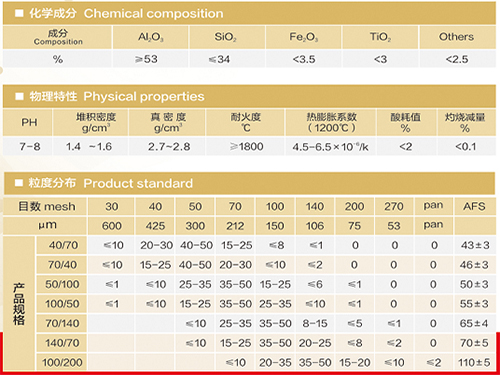
4. Dry Sanding Begin by sanding the surface area with the coarser grit. Use a sanding block to maintain even pressure and avoid creating dips in the print. Sand in a circular motion or along the grain of the print, if applicable.
5. Wet Sanding Once the major imperfections are smoothed out, switch to wet sanding. Use water to keep the surface moist and apply the finer grit sandpaper (around 220 and up). This helps reduce the creation of dust and gives a smoother finish. Remember to rinse the sandpaper occasionally to keep it clean and effective.
6. Check Progress Frequently After a few passes with the sandpaper, wipe the surface with a clean cloth to check your progress. This will give you a better idea of how smooth the surface is becoming.
7. Handle Edges and Details For detailed or hard-to-reach areas, consider using sandpaper wrapped around a flexible sanding stick or even a small piece of sponge. This way, you can effectively sand intricate details without ruining the form.
8. Final Touches After achieving the desired smoothness, finish off the sanding process with the finest grit sandpaper. This should help eliminate any remaining layer lines and prepare the surface for painting or sealing.
9. Clean the Model After sanding, make sure to clean off any dust or debris with a damp cloth. This step is crucial if you plan to apply any paint or finish afterward.
10. Post-Sanding Finishing Depending on your project, you may wish to apply a primer followed by spray paint or sealant. Additional finishing techniques, such as polishing or applying epoxy resin, can further enhance the appearance and durability of your 3D print.
Conclusion
Sanding a 3D print is essential for achieving a professional-quality finish. Whether for aesthetic reasons or preparing for painting, the right approach to sanding can significantly elevate your prints. Remember to take your time, protect yourself, and enjoy the transformation that occurs through this process. With practice, your ability to transform rough prints into smooth, polished objects will only improve. So gather your materials, and start sanding your way to a visually stunning and refined 3D print!
Post time:ನವೆಂ . 24, 2024 17:55
Next:steps of sand casting
