Sanding 3D Resin Prints A Step-by-Step Guide to Achieving Smooth Finishes
In the realm of 3D printing, resin printing has become increasingly popular due to its ability to produce highly detailed and intricate models. However, one common challenge that hobbyists and professionals alike face is achieving a smooth surface finish. While resin prints often come out with a glossy, high-resolution detail, they can sometimes have visible layer lines, support marks, or imperfections that detract from the overall quality. Sanding is an effective technique to refine the surface of your 3D resin prints, and this article will guide you through the process.
Why Sanding is Necessary
When using resin printers, the output is layered, and each layer contributes to the model's final appearance. Depending on the printer and settings used, these layers can leave behind unwanted textures. Additionally, support structures, often necessary for complex designs, can result in rough patches once removed. Sanding helps eliminate these imperfections, allowing you to create a professional-looking finish that highlights the model’s details without distractions.
Tools and Materials Needed
To achieve the best results, you'll need several tools and materials before you begin sanding your resin prints
1. Sanding Sponge or Sandpaper Use a range of grits from coarse (around 80-120) for initial sanding, gradually moving to finer grits (up to 2000) for a smooth finish. 2. Water Wet sanding can significantly reduce dust and improve outcomes. 3. Dust Mask and Safety Goggles Safety is paramount. Wear a dust mask and goggles to protect yourself from resin dust and particles. 4. Soft Cloth For cleaning the surface after sanding. 5. Optional Primer or Paint After sanding, you may want to apply primer or paint for a polished look.
The Sanding Process
sanding 3d resin prints
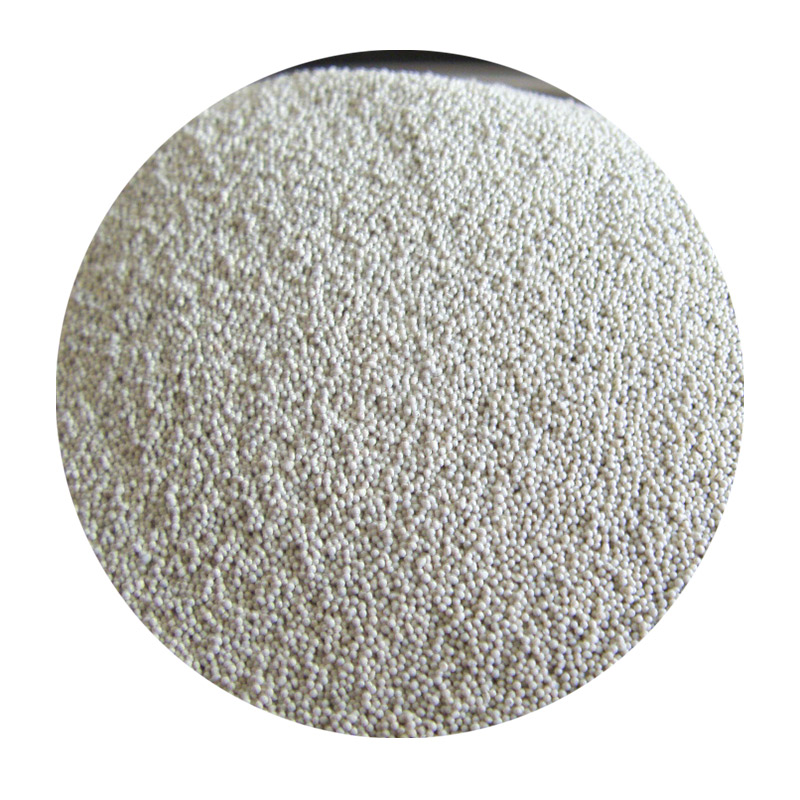
1. Post-Processing Preparation Start by handling the printed piece carefully to avoid breaking fine details. If your model has supports, remove them with precision tools to minimize damage to the surface.
2. Initial Sanding Use coarse grit sandpaper or a sanding sponge to begin the process. Focus on areas with the most visible layer lines or rough spots. Apply gentle pressure and sand in a circular motion to even out the surface. Keep checking your progress to avoid over-sanding, which could lead to loss of detail.
3. Wet Sanding Once you have smoothed out the significant imperfections, switch to wet sanding with a finer grit. This technique helps prevent dust from building up and reduces the chances of scratching the surface. Dip the sandpaper into water before sanding, and continue the circular motion until the surface feels significantly smoother.
4. Finishing Touches After you are satisfied with the smoothness, clean the model with a soft cloth and ensure all dust particles are removed. If you desire a glass-like finish, repeat the wet sanding process using higher grits (up to 2000).
5. Painting and Priming (Optional) If you plan to paint your model, apply a primer first. This step not only creates an even base for your paint but also helps hide any remaining imperfections.
Conclusion
Sanding 3D resin prints is an essential step in achieving a polished, professional look. Although it requires time and patience, the results can be remarkably rewarding. With the right tools, techniques, and a little practice, you can transform your resin prints from rough models into stunning pieces of art that showcase intricate details. Whether you are a hobbyist or a professional, mastering the sanding process will significantly elevate the quality of your 3D printed projects. Happy sanding!
Post time:Říj . 21, 2024 12:11
Next:casting sand for metal
